<< Back
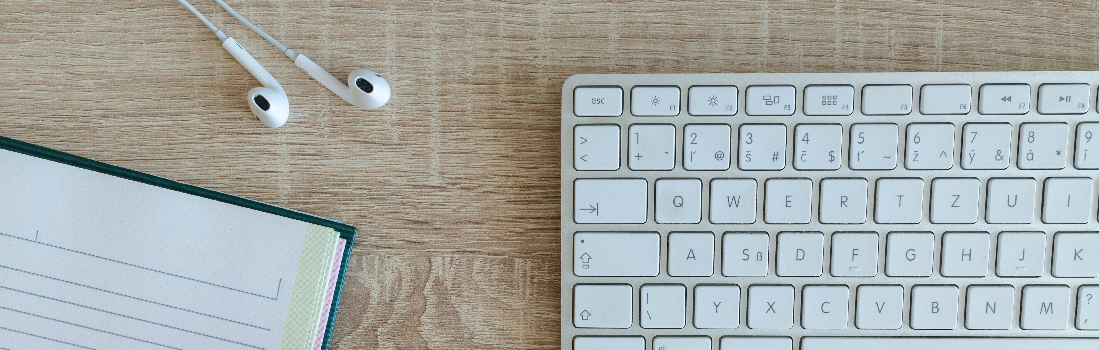
<< Back
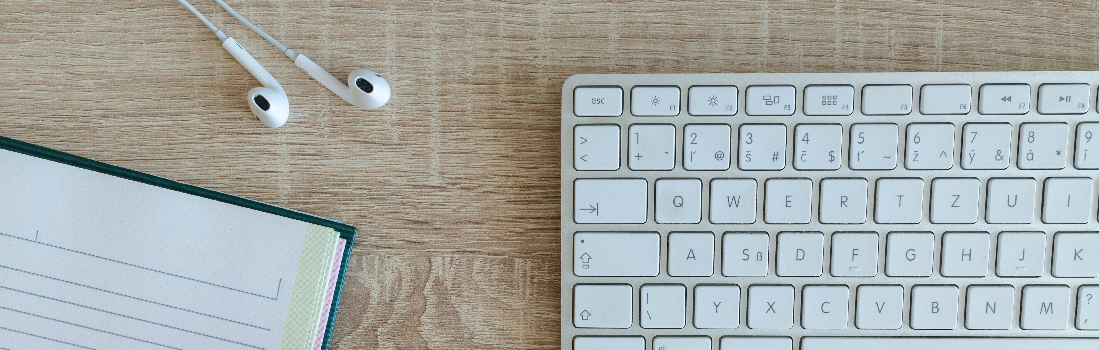
bharding
Oct 23, 2008
Google Base and Bonanzle: A Story of Star-Crossed Lovers with a Happy Ending
Background
Once upon a time there was a small, upstart site called "Bonanzle" that was smitten with a service called "Google Base." Google Base is a special part of Google that allows anybody to send their items to Google in a special format that Google understands. Once Google has those items in the format it likes, it puts them online for buyers to find. All the items can be searched for on the Google Base web site, but more usefully, any items submitted to Google Base also have the potential to show up in the "Google Products" search. Google Products is what you see as the three listings at the top of the page when you do a search like this. Many millions of sellers use Google Product searches every day, and the key to unlock Google Products is Google Base. So, back to that story: all was proceeding quite swimmingly between Bonanzle and Google Base until one day in late August, when the founder noticed that Bonanzle's traffic had dropped for the first time ever. Worried, he looked through the traffic sources for the site, and noticed that traffic to Bonanzle from Google had dropped precipitously, by more than half of its usual volume. After a little more digging around, the founder discovered that Google Base had taken all of the tens of thousands of Bonanzle items out of the product search. The concerned founder sent a letter to Google Base, and eventually he learned that a handful of the 100,000 items online at Bonanzle were video game "mod chip" devices, which go against the Google Base terms of service. The founder quickly fixed the problem, and about a week later, Bonanzle's feed was back online and the situation was forgotten about. Until a few weeks later, when it happened again: this time because certain items submitted to Google Base were no longer on the site (presumably because they had sold during the day). Then, last week, it happened a third time: this time for reasons that have yet to be revealed to the Bonanzle team. But even without hearing the specific reasons, what had become clear was two things: 1) Google Base is an incredibly great service that can provide huge amounts of traffic, free of charge, because Google is run by a bunch of sweethearts and 2) That this fantastic service was not going to do our sellers a whole lot of good if Bonanzle could not police each of its hundreds of thousands of items well enough to keep the feed online. A solution to reliably keep Bonanzle items online with Google Base/Products was needed, and I'm happy to report that we now have it (er, at least the preliminary version of it :))!The Solution? Empower You!
Bonanzle is now equipped to be your partner in creating your own Google Base account. We have created two easy ways (one takes about two minutes, the other takes about 10) to get your Bonanzle items up on your own Google Base account. There are numerous advantages to publishing your items on your own account:- It won't get taken down repeatedly, unless you're putting bad items in it.
- You will have access to all the stats on how many people saw your items, and how many clicked through to them.
- You can edit the items by hand in Google Base, to include extra attributes that Bonanzle doesn't allow you to specify (ISBN, UPC, etc.). This extra detail will help your items get shown higher in the Google Products search.
<< Back










66 responses to Google Base and Bonanzle: A Story of Star-Crossed Lovers with a Happy Ending
I followed your instructions for
“Instructions to Setup a Recurring Google Item Grab” at
http://www.bonanzle.com/site_help/booths_setup/google_feed_recurring?help_title=Setup+Recurring+Item+Grab
When I got to the “Specify the data feed filename” I pasted the filename you provided for me http://www.bonanzle.com/booth_feeds/ANightOwl.xml
and Google didn’t like it :(
I got the error message: These characters are not allowed: /, :
Bummer…
I know you can find a way to work around this :)
Thanks for all your hard work – I read your Google Base posts. How incredibly frustrating for you! You have come up with a good work around, we just need to fix those pesky format issues now :)
Interesting! I’ll take a look tomorrow morning and try to get a fix in for Friday morning at the latest. In the meantime, you should still be able to use the one-time upload to start the process of having your items get indexed.
as the data feed file name use the last of the url, they have to match, so yours would be ANightOwl.xml, the continue on to inputting the acutal entire url in next step.
Thanks Bill! This is awesome, got mine all done! Now everyone’s items won’t get pulled due to one or two being incorrect. I love it!
OK, I just checked it out, and it looks like I had forgotten a couple of the particulars in the help (it had been awhile since I set it up). I’ve updated the instructions for the “recurring” feed, and I think it should now work… it worked when I just tried it, anyways… :)
Excellent! That seems to have done the trick. How could I go wrong, with the instructions all customized for me :) LOL
Thanks!
I get to number 6 and click register data feed, I get a message that says " you do not have any data feeds for this country.
Mine is done! It is simple to do. Thanks to Bill’s instructions for holding my hand through it. Don’t
tell my husband but I LOVE BILL.
I don’t know what I clicked, but I went back in and the pop up box opened and I appear to be scheduled now.
Mine went through as scheduled, and should be searchable soon! Thanks, Bill!
Super easy to do. Thanks!
Fantastic, thanks!
Bill, are you psychic or just peeping? Considering that we were discussing romance novels on the forums this morning! You’re sure quick on the uptake!
Awesome Bill, all done, thank you!
Tried my submission a second time and got this—
Errors:
Error Bad data Line #
We didn’t understand some of the XML formatting in your file. You may be missing a tag or have a nesting or formatting error. help
9
Instructions are SOOO intuitive. Thanks, I should be on line in a couple days. Thanks so much!!
Well, that was unbelievably easy! Thanks for the great instructions, Bill :)
OK well then I’m just stupid. After I click on ‘New Data Feed’ I do not get taken to a page to enter a URL. I only get to pick ‘Products’, ‘googlebase’, and then I have a place to enter the xml file name.
Mine showed an error, too, but it shows as Active. I have no idea if it “took.” Guess I’ll find out in a day or two. Under “Item Status,” it shows: Processed: 0; Inserted: 0. Do we need to manually upload anything?
I think mine is set up correctly. Vintage, after you enter your xml file, you “continue,” and just follow Bill’s instructions (excellent, Bill!). Be sure to paste the correct URL in the Schedule area (think I did this wrong the first time).
OK ~ I got the same error as vintagestuff did:
Feed status details
Outcome: Data feed upload failed. No items are live. help
Number of items processed: 0
Number of inserted items: 0
Uploaded at: Oct 23, 2008 9:00 am PDT
Processed at: Oct 23, 2008 9:06 am PDT
Detected encoding: US-ASCII
Detected file format: Text
Errors:
Error Bad data Line #
We didn’t understand your delimiter.
Hey guys, it’d be easier to track the feeds that are and aren’t working by emailing support. I’ll be continuing to look into this over the next couple days to get problems smoothed out as they happen, but there will probably be some ironing necessary :)
Thanks Bill & Mark for setting this Google thing up although, I must confess, I am not “high-tech” enough to fully wrap my brain around it yet – but I did follow the instructions, and if it helps with more exposure that’s great. Just point me in the right direction, tell me what to read & do and I’m as loyal as they com – lol.
gigicat
Bill, I’m not sure if you’re lurking or not, but I did send a direct reply to your 9:39:30 message.
I am not sure if it “took” but I did get ACTIVE. (how can I tell? quote Bill “it may take a day or two until items show up on search”) shortened quote
I followed Bill’s steps to the letter (printed them out) Thank YOU Bill I need baby talk when doing these things.
All set up! Some of the instructions are different depending upon if you have google feeds already set up or not set up, but it was pretty intuitive (I hope.) I am on a new project today or I would take more time with the details. Hopefully everything is smoothed out for folks!
I already have a google base account set up for another place. It would not let me submit Bonanzle data feeds. Do I have to request a multi-user account to submit Bonanzle also as it would not let me submit the Bonanzle feed also?
OMG, that was easy peezy!! thanks for the step-by-step. I’m better at following instructions that are written like for first graders (which category I definitely fall into): See the book? Look, look at the book. The book is nice. Frill sees the book. Read the book, Frill. Frill reads the book. THE END.
Now, if only Frill can remember to put some new items up every day or so. :-)
Thanks again, Bill. I’d tried to do this the other day and when I go to a certain point, I was stymied!incredibly easy! Thanks.
OK, finally got my feed to work. Very odd, the difference for me seemed to be IE (didn’t work) and Firefox (did work). I know it doesn’t sound logical, but that was the only difference.
FYI, for me at least, instruction #4..that screen showed up when I was initially setting up the GB account, not after I hit the ‘data feed’ link. So my steps 1 thru 4 were 1, 4, 2 and then 3 (rest of the steps in order).
Weird.
Once again pure genius Bill! Thanks for the easy step by step instructions, worked great, no problems and my recurring data feed is set up, uploaded and a success and it says my items are published and will be searchable soon. Cool Beans!
Got ’er done. Also got the error message then decided to type, not paste the link in and that worked. Got the message “feed fetch successfully scheduled”.
Nice job in the description Bill…this tired end of work day brain could follow easily!
mamabear…that is my question also. I have a feed on another site and don’t know how I do the feed here?? Help on this one please?
My feed got published! Should be searchable soon…
Bill, thanks—this is great!
Onestop, I’m thinking you have to have a separate Google Base account for each site you want to submit. I know, stinks like a dead skunk in the middle of the road. But I think that’s how it has to go down.
lol vintage…dead skunk..ewww.
But yes, I did research just now until I can’t keep one straight though in my brain and it all comes to the same conclusion….make ANOTHER email. So I was revamping name of my store here, formerly Eves Onestop, now it’s Eves Booth…and had to work on all the google junk to do keep things separate..grrrr..need more champagne. My argument on that is that we hit the 6044 site users. HEY!! had to find a good reason hu :)
I THINK its done!! Will know it the next day or so…Thanks Bill!….I know this will cause the site to work a little smoother….NOW…what are you going to do with the time off from fussing with google??? LOL
I did come across the page where you can ask for a multi-client account. Seems you have to email them and request it. I am going to give it a try and see what happens. If I can set up this is easier than setting up another email to keep track of and hopefully can manage it in 1 place.
Will let you know if it works, they say it takes a few days for the request.
Edith
Edith, thank for that info. In the meantime I separated all three of my stores. Since I do Google checkout I had no choice to make 3 accounts. Now it’s done and I’m putting GB separate too. And be done with it :)
And Bill, yes, what ARE you going to do with this “spare” time?? LOL…We are going to have to give YOU a star **
Thanks for all you AND Mark are doing for us.
Oh shoot, I have one more question…these recurring submissions, they delete the old and replace it with the new totally, right? Or will it do just the new things since the last submission?
It’ll delete the old and replace with the new. It’s just like when you work on something and save it. Saves what you just did.
So you batch, if you delete one item or revamp it, then it gets updated and the other stuff you have in there stays the same. That’s how it works with my other GB in my other store
I did have my own web page for a few months and tried following instructions from ppl and couldn’t figure anything out. Thanks for the great instructions, Bill :) So far with Bonanzle I have got Google Base and Analytics for my site. I also got Yahoo and Bonanzle configured with each other. (I’ll admit that took around 4 trys) I’m so happy with this site and your help!
My feed failed! It all looked good up until the scheduled feed, then Failed.
Outcome: Data feed upload failure
Number of items processed: 0
Number of inserted items: 0
Uploaded at: October 23, 2008 11:00:00 AM PDT
Processed at: October 23, 2008 11:06:05 AM PDT
It looks like you’ve sent us a file in a format that Google Base does not support: HTML. Our system is currently able to accommodate only tab-delimited text (.txt) and four types of XML (.xml) files.
I tried to figure this out in my google base account but all my settings are on auto detect. Should I chane them to xml?
I just don’t understand the failure cuz I really don’t understand much of feeds at all but I sure am tryin!
Someone help.
I still can not get it to work
okay, nightgirl don’t need help anymore! I went back in and the only thing that was different was the URL for the “schedule the feed” thingy(the last thing you do). The one I had copied earlier today was different than the one I copied & pasted
tonight. Bill must have fixed it or the ghost.
My second feed went like a hot knife through butter!
Great to hear that it sounds like most of you got it figured out! You guys never cease to impress me. Now we just have to make sure every seller uses this relatively easy way to get free traffic. I’ll be sending out an email in the next couple days to encourage everyone to set it up. Sorry if you get the email and you already got your feed running!
Nightgirl: You caught me! I actually updated the instructions three or four times today, as I saw the mistakes that folks were making, I added more pictures and adapted the instructions to help address the specific problems we were seeing. If you had problems following the instructions that were online early Friday, check them again and see if you have better luck... if not, email supportbonanzle.com with as many specifics as possible and we’ll try to give you some tips to get you rolling.Ok, I did and it also failed. But my question is, where can I find the file and do a manual update? Not sure if I have to be online for it to do the update or not but I’d rather do when I add or delete items in my booth. I tried it but it won’t let me.
Is there somewhere a place where we can click on the .xml file? With one of my other stores I have it saved on desktop and it saves every change in there and then I can just upload from there.
I’m still trying to do the feed one more time before I have to email Bill or Mark. I’m sure they got plenty to take care off right now :)
ok, I redid and now it worked. Just had to do a little adjustment and I cheated by looking at the site from my other store :)
Now I still would like to know about the “manual” update and if there is a way to save that on desktop to be updated from there. Sometimes when I make changes on my listing and then upload…then redo something else that I just thought of..then I re-update GB again. Just wondered :)
Thank you, thank you, thank you for making Googlebase available AND with understandable instructions! I believe I’m all connected, but we’ll see for sure when the scheduled update loads everything. When I started using Googlebase on “another” site, my sales went up over 10%. I tried to connect manually when I opened my Bonanzle booth, but couldn’t figure it out on my own. (I AM computer challenged). Thanks SO much!
My feed is up and running. I searched for a few of my products on Google this morning – YIPPEE! They are all there! Some were even in the #1 slot in “Google Shopping”
When I went to bed Wednesday I had an error, when I woke up Thursday it was processing, and here it is Friday, and my products are searchable. The error message you are getting may just be temporary. The process definitely works, you just need to give it a little time.
Thanks Bill for the great instructions!
I got mine to work, had same problem as nightowl, but I figured it out. You guys rock, just need some sales now. If I sell ONE thing it will be a triumph and I’ll have a fine channel to offset Ebay. I have high hopes…
Joe
Excellent!! I’m extremely please with this service! Thanks for the information and the time you took to help the sellers participate.
I love Bonanzle
Check your feeds they are probably not working both of my feeds have failed and when I manually uploaded the feed it does not have the bonanzle link just a generic google page it seems that the xml file we are getting is not correct somewhere I checked several stores and none of their products are in the google shopping. Is there any status on what is wrong with the feed daily and manually. Everyone go check your google base and you will see that they are not showing up. Thanks
I have a question if I do a manual update the items show but they do not have the bonanzle web address for the product they just have the generic google web page but it does link back to my store. Any help would be appreciated. Thanks
Thought I would let you know, I did submit a request for a multi-client account and I got it. My Bonanzle feeds show as active and pending now.
Bill, Thanks for the easy-to-follow instructions! I am not very computer smart but I followed them exactly as you posted them early this morning and tonight I got an email from Google saying that that my Data feed upload was successful. I went to my Google Base Data Feed to check and now my items are showing as Published and Searchable. I am going to check tomorrow to see if I can find any of my items when doing a Google search. I would like to tell everyone who is attempting to do this procedure that it did take all day for Google to complete the process so you need to be patient! Thanks again!
Historic, how do you do the manual feed? I tried to find it but it says it should be on my pc, but don’t know where?? Or am I misreading…
Google is working for me 24 hours after setting it up! Smooth as silk. Thanks again for making this work and for giving such goof proof instructions
Yay, my feeds are up and running in Google search! Thanks Bill!
Thanks for the great instructions, our feed has hit google! Just another reason to say Bonanzle is the best!
Another reason Bonanzle shoots the competition right outta the water. Thanks Bill for getting us up to speed on this! My two booths are up and running and only one try for each got it done. That is just so cool.
THIS DOES NOT WORK NO MATTER WHAT I DO
ok. trying to get this google thing done…not real handy with computer talk. i though i did everything correct..but apparently not. i do have a google account. i received an error: “data feed wasn’t found at the specified location”. any help would be appreciated…by the way great site.
Patsy, having big problems myself and no matter what…doesn’t work…
Jersey, I just got the same prob as you. Maybe Bonanzle is doing upgrade I hope, cause I’d like for my stuff to be found at location that it should be in. When you do your upload address, like mine is : http://www.bonanzle.com/booth_feeds/onestop.xml
and put into a new page and search it says: The page you were looking for doesn’t exist. You may have mistyped the address or the page may have moved." That was actually the address that I got of Bonanzle for google base.
And it was found yesterday but told me it was disapproved. :(
It is also my impression that an individual feed from an individual author is much more “respected” by Google than a site-wide Google Base feed. A little more work, but better individual seller “branded” results. I applaud this change, and commend the “how to” that can probably help those with other sites understand the Google Base feed better for all their online marketing. Kudos again to Bonanzle.
I’m still getting the GB error message ‘These characters are not allowed: /, :’ when registering my fede URL.
Hopefully Bill will find a fix for this.
A hint: In the GB instructions Google seems to require that it matches the URL in the account selltings. Of course this is not entirely possible, since part of that path says /booths/ not /booth_feeds/
Peter
Login to see more comments