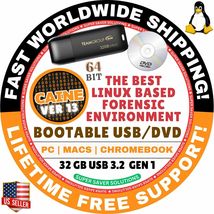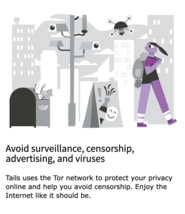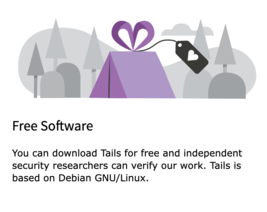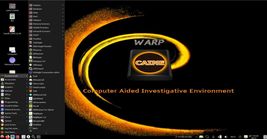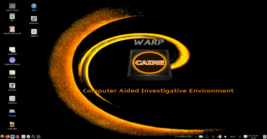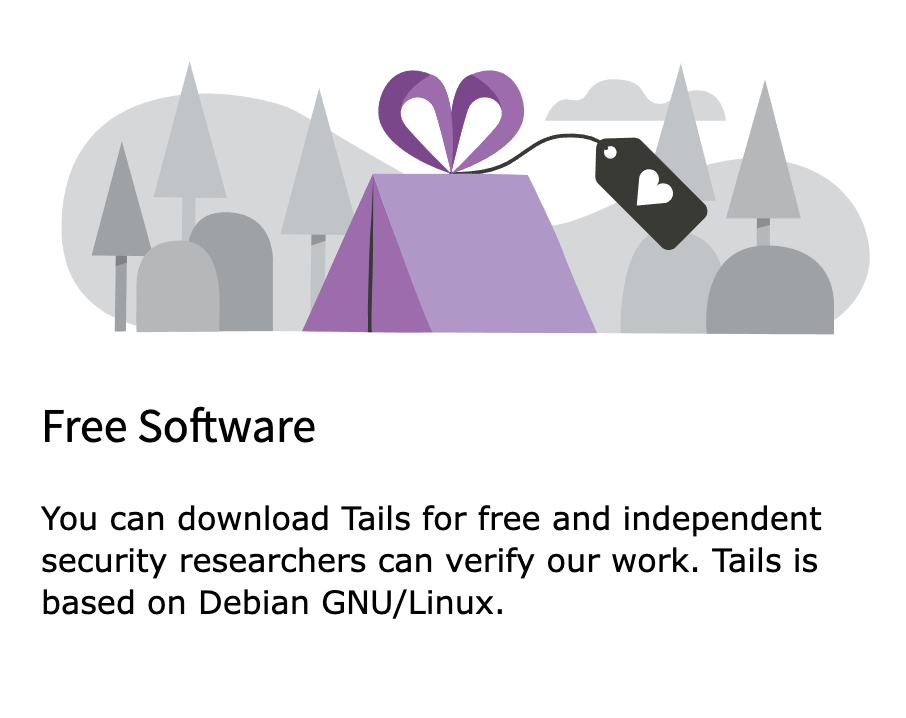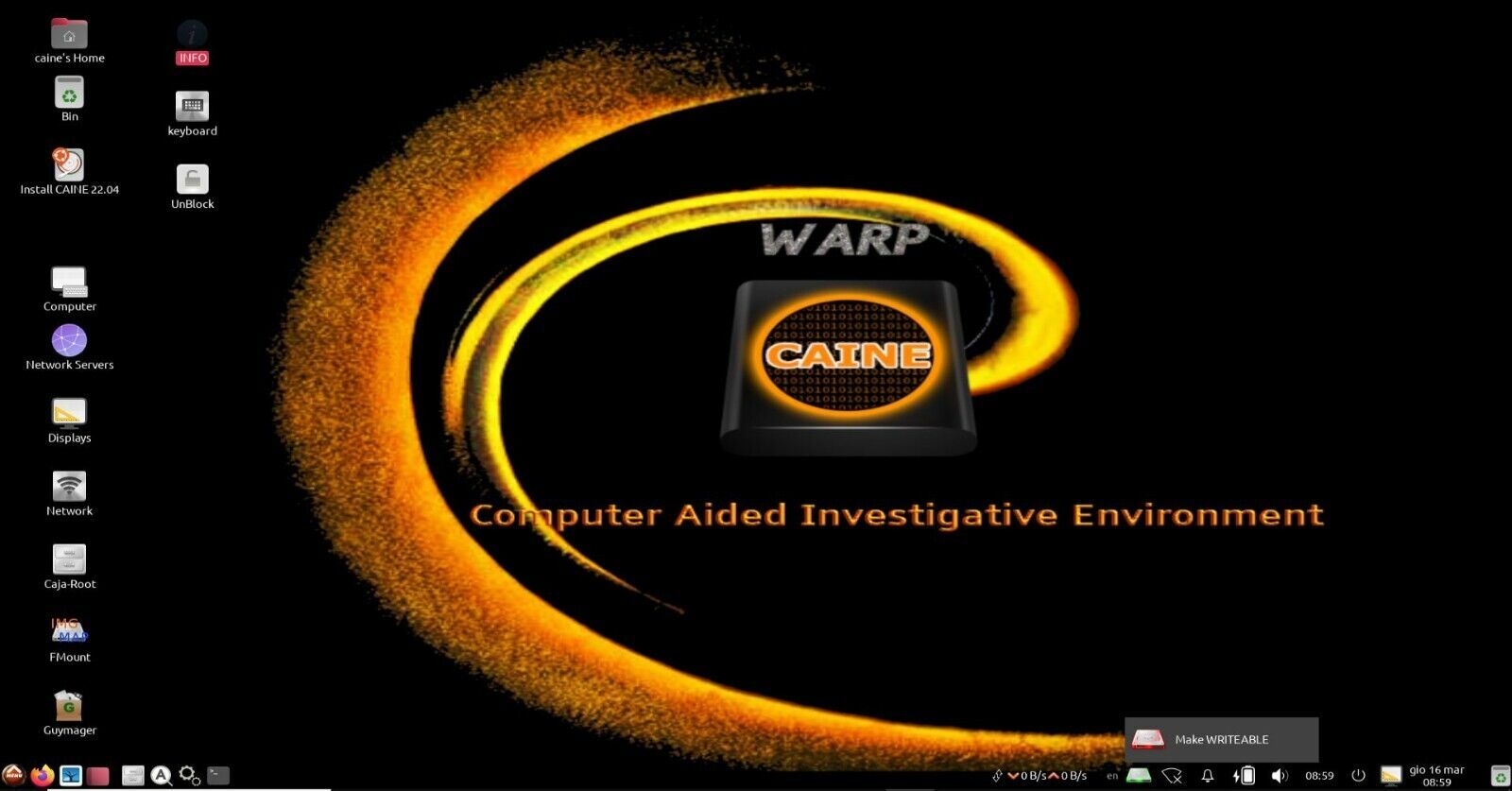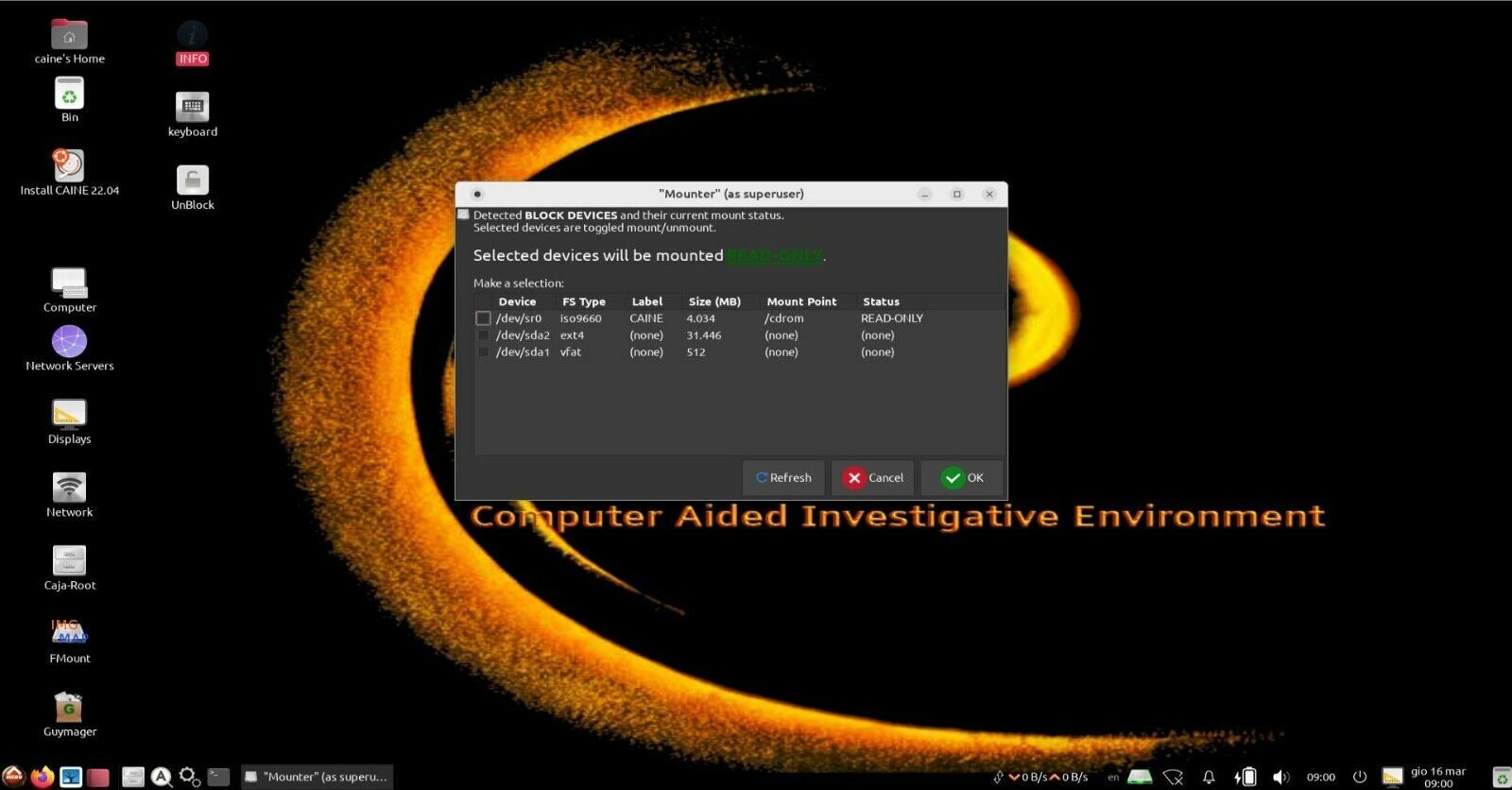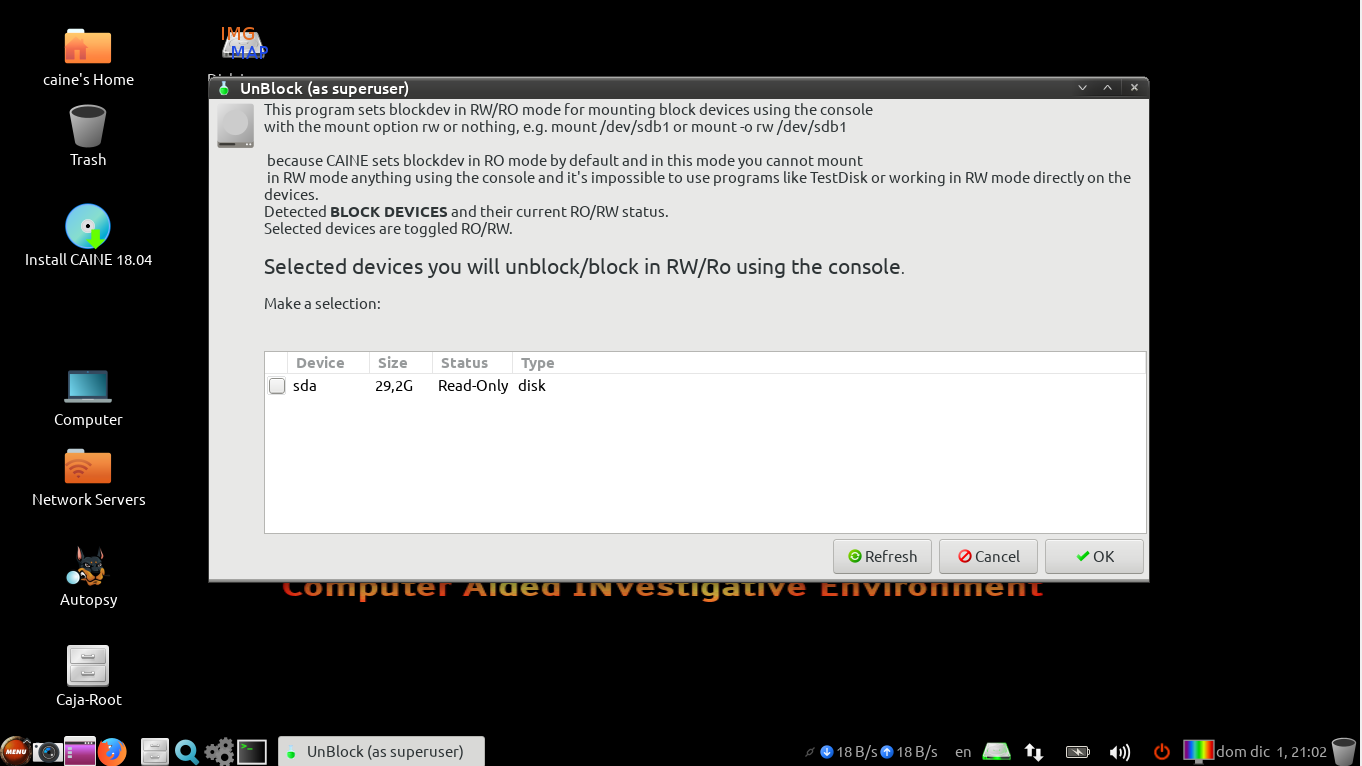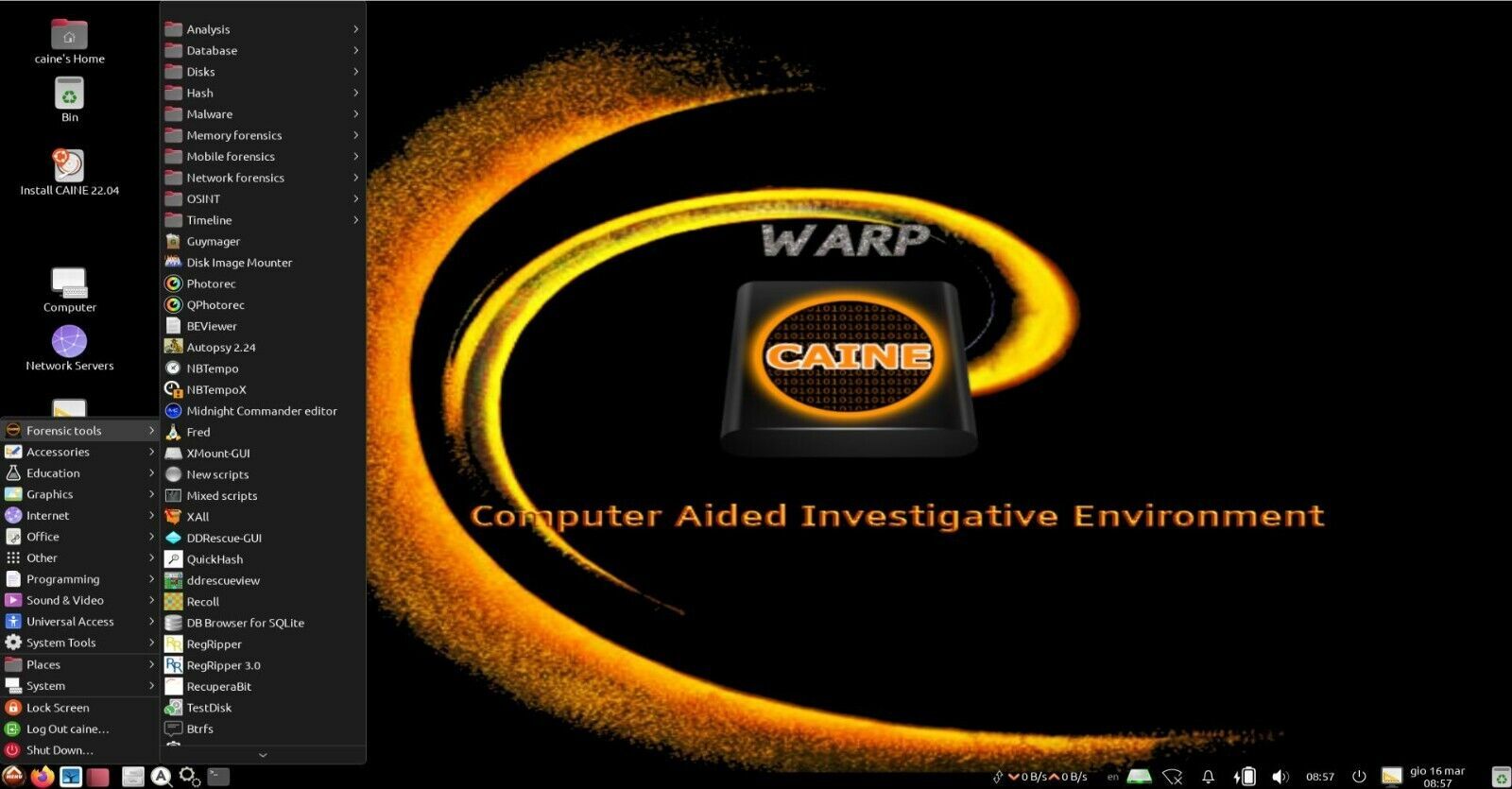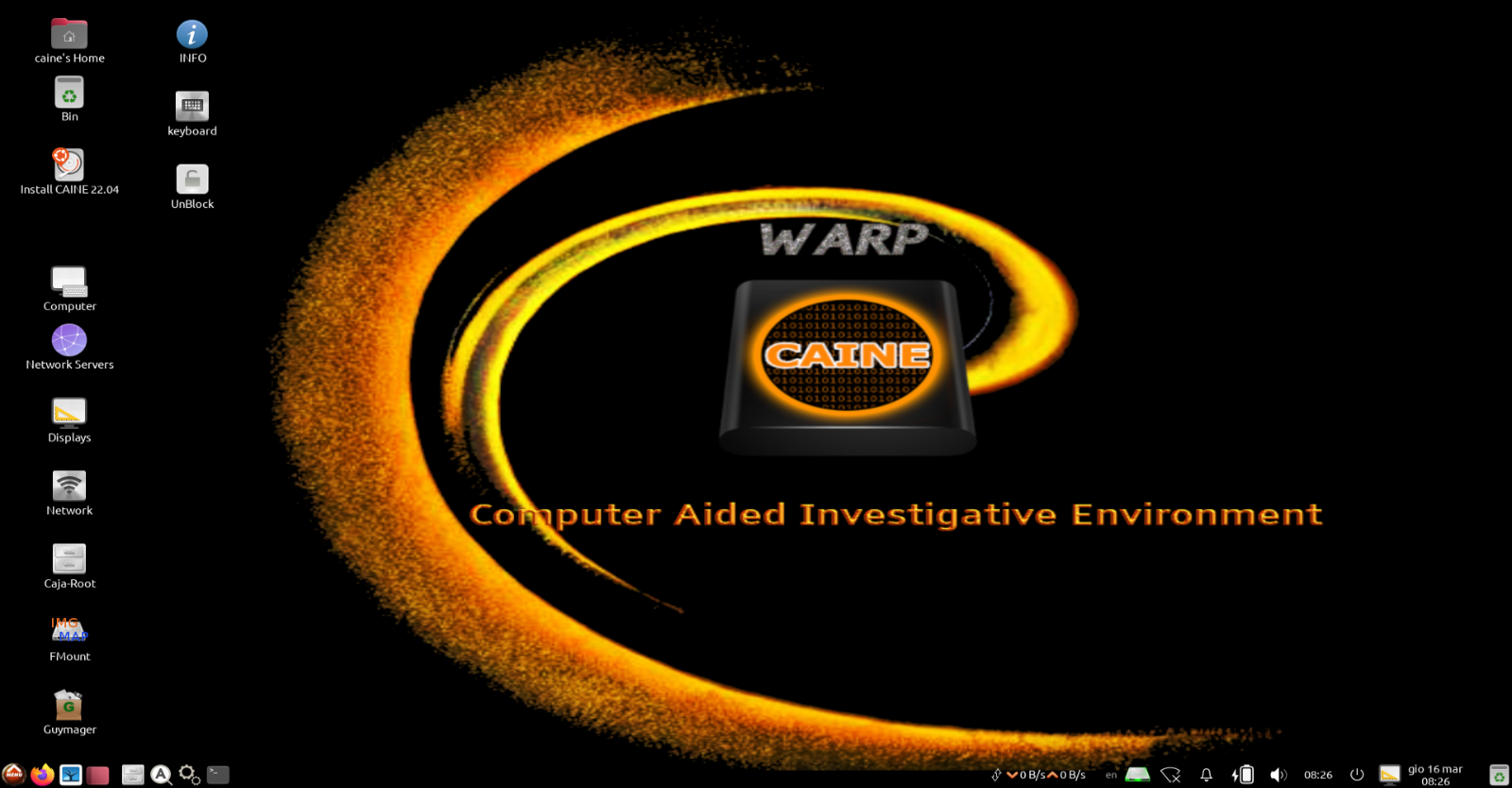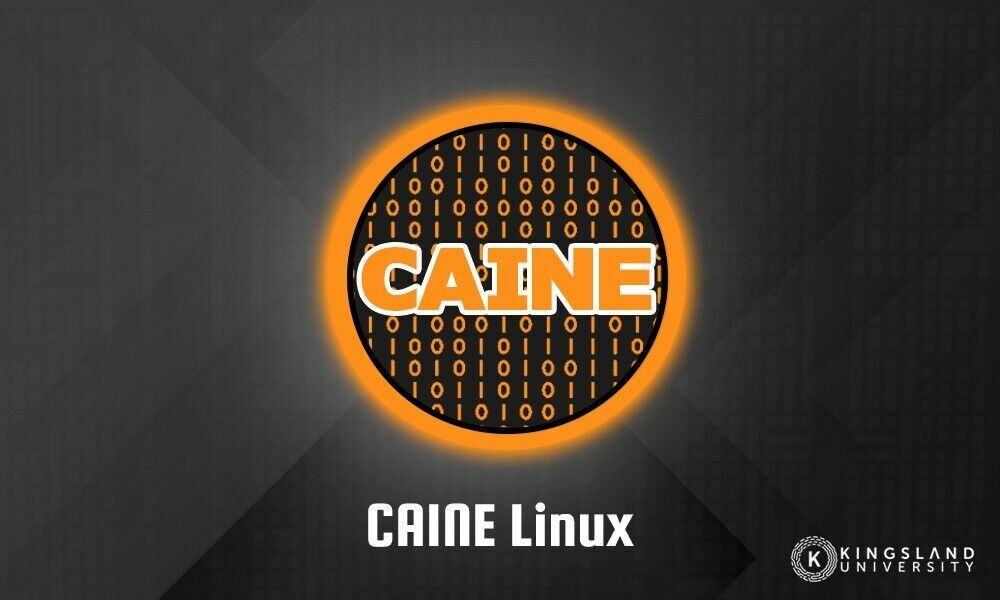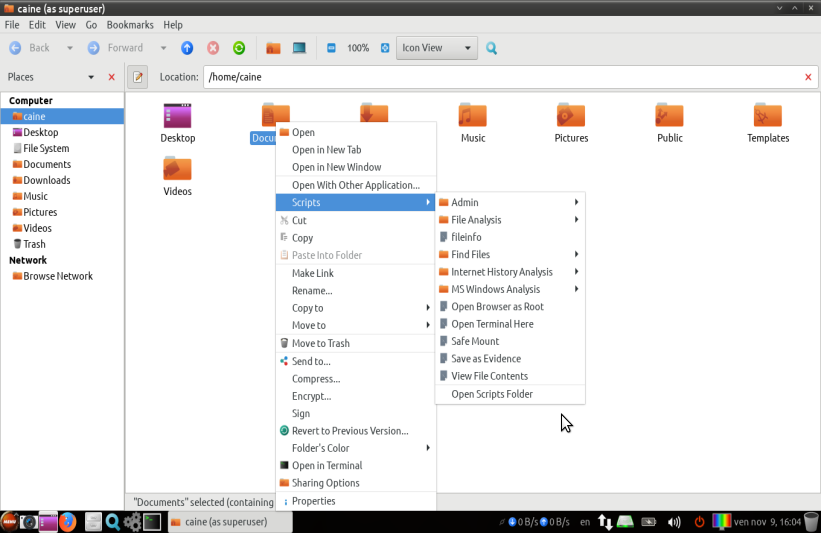Rendered at 18:30:56 07/24/25
TAILS 6.15 KALI 2024.4 CAINE 13 FORENSIC INVESTIGATIVE TOOLS MULTIBOOT USB
Ships from
United States

Shipping options
Estimated to arrive by Wed, Jul 30th.
Details
Calculated by USPS in Canada.
Ships from
United States

Offer policy
OBO - Seller accepts offers on this item.
Details
Return policy
Full refund available within 30 days
Details
Purchase protection
Payment options
PayPal accepted
PayPal Credit accepted
Venmo accepted
PayPal, MasterCard, Visa, Discover, and American Express accepted
Maestro accepted
Amazon Pay accepted
Nuvei accepted
Shipping options
Estimated to arrive by Wed, Jul 30th.
Details
Calculated by USPS in Canada.
Ships from
United States

Offer policy
OBO - Seller accepts offers on this item.
Details
Return policy
Full refund available within 30 days
Details
Purchase protection
Payment options
PayPal accepted
PayPal Credit accepted
Venmo accepted
PayPal, MasterCard, Visa, Discover, and American Express accepted
Maestro accepted
Amazon Pay accepted
Nuvei accepted
Item traits
| Category: | |
|---|---|
| Quantity Available: |
7 in stock |
| Condition: |
Brand New |
| Type: |
Operating System |
| Language: |
English |
| License Category: |
Standard |
| Brand: |
LINUX-TAILS-KALI-CAINE |
| Format: |
Flash Drive |
| Minimum Hard Drive Space: |
16 GB |
| Minimum RAM: |
4 GB |
| Model: |
LINUX-TAILS-KALI-CAINE |
| Minimum Processor Speed: |
2 GHz |
| For Operating Systems: |
Linux/FREEBSD |
| Number of Devices: |
Unlimited |
| BUILD VERSIONs: | |
| MEDIA TYPEs: |
Listing details
| Seller policies: | |
|---|---|
| Shipping discount: |
Shipping weights of all items added together for savings. | Free shipping on orders over $25.00 |
| Price discount: |
20% off w/ $50.00 spent |
| Posted for sale: |
More than a week ago |
| Item number: |
1730034379 |
Item description
3-IN-1 USB TAILS 6.13, KALI 2024.4, CAINE 13
CAINE LINUX FORENSIC ENVIRONMENT
KALI LINUX PENETRATION TESTING SECURITY
TAILS LINUX FOR YOUR PRIVACY SECURITY
WORKS ON ALL VERSIONS ON USB / DVD
?? SHIPS SAME DAY WORLDWIDE ??
This ultimate USB is loaded with the three operating systems used most by IT administrators, forensic experts, and general security experts.
KALI - The ultimate cyber security testing distribution;
TAILS - The most secure way to browse the internet as well as a complete Linux productivity desktop;
CAINE - The most used forensic platform to find out who has been doing what on a computer;
The continuously expanding repository currently has hundreds of top quality tools organized in numerous menu categories such as: Information Gathering, Vulnerability Analysis, Web Application Analysis, Database Assessment, Password Attacks, Wireless Attacks, Reverse Engineering, Exploitation Tools, Sniffing Spoofing, Forensics, Social Engineering Tools, etc.
Bundled together, this is the most powerful single USB drive you can get to start your adventures in computer security. Simply insert the USB drive and turn on a computer, boot to the USB and select which package you want to boot into, its that simple!
When you are done, turn off the computer and remove the USB drive, nothing is saved. No history, no cookies, nothing. Simple and secure.
?? HOW TO BOOT LINUX OS FROM USB OR DVD?
? STEPS FOR WINDOWS PC CHROMEBOOKS
1. Turn-off your computer
2. Insert the USB/DVD into any available USB port/DVD drive.
3. Switch on your computer
4. Press the key that allows your computer to boot to an alternate device (ESC on many HPs, F12 on many Dells, F8 on many custom builds, yours may vary, see your computer's documentation)
5. At the Book-up screen, select Boot from USB Interface or Boot from DVD option, press enter.
6. Wait for OS to load, then follow on-screen links for initiate OS.
7. Wait for system to boot into Linux OS. Done! Enjoy!
? NEED IT FAST? SELECT FASTER SHIPPING OPTIONS WITH TRACKING AT THE CHECKOUT.
Added to your wish list!

- TAILS 6.15 KALI 2024.4 CAINE 13 FORENSIC INVESTIGATIVE TOOLS MULTIBOOT USB
- 7 in stock
- Available in multiple BUILD VERSION & MEDIA TYPEs
- Price negotiable
- Handling time 1 day. Estimated delivery: Wed, Jul 30th
- Returns/refunds accepted
Get an item reminder
We'll email you a link to your item now and follow up with a single reminder (if you'd like one). That's it! No spam, no hassle.
Already have an account?
Log in and add this item to your wish list.