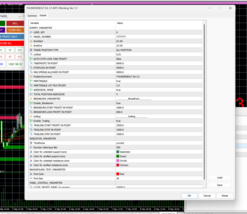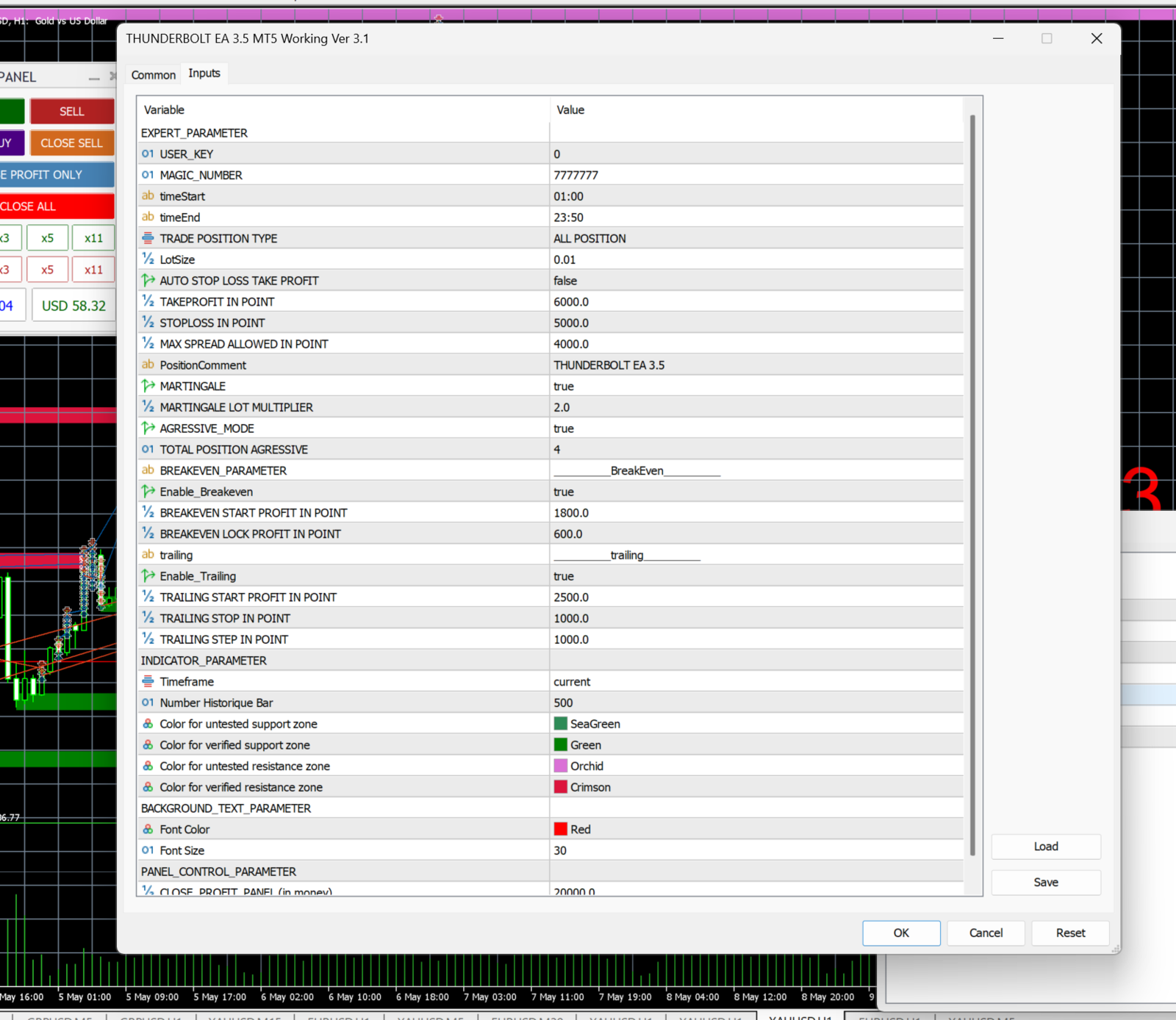Rendered at 21:31:26 08/01/25
Digital Download
16 recent views
Thunderbolt EA v3.5 MT5 Without DLL + Setfiles
$13.87 CAD
Handling Fee
This is a digital good. After successful payment, you will receive a link to use to download the file.
Return policy
Purchase protection
Payment options
PayPal accepted
PayPal Credit accepted
Venmo accepted
PayPal, MasterCard, Visa, Discover, and American Express accepted
Maestro accepted
Amazon Pay accepted
Nuvei accepted
Handling Fee
This is a digital good. After successful payment, you will receive a link to use to download the file.
Return policy
Purchase protection
Payment options
PayPal accepted
PayPal Credit accepted
Venmo accepted
PayPal, MasterCard, Visa, Discover, and American Express accepted
Maestro accepted
Amazon Pay accepted
Nuvei accepted
Listing details
| Seller policies: | |
|---|---|
| Price discount: |
30% off w/ $40.00 spent |
| Posted for sale: |
More than a week ago |
| Item number: |
1747646245 |
Item description
Thunderbolt EA is an Expert Advisor developed for trading Forex pairs and XAUUSD with time frame H1 on the MetaTrader 5 platform. EA employs advanced algorithms to execute trades and aims to maximize profits through strategic actions. It trading robot offers preset configurations for easy setup and accommodates both aggressive and moderate trading styles, catering to traders with varying risk levels.
Key Takeaways:
Thunderbolt EA is an advanced Expert Advisor designed for automated trading of Forex pairs and XAUUSD on the MetaTrader 5 platform with preset configurations for easy setup.
It caters to both aggressive and moderate trading styles, accommodating traders with varying risk levels and aims to maximize profits through strategic actions.
The recommended use of VPS ensures uninterrupted and efficient operation of the Thunderbolt EA for trading.
Thunderbolt EA Setting / Feature
Used on platform: Meta Trader 5
Currency pairs: GBPUSD, EURUSD, AUDUSD, USDCHF, USDJPY, USDCAD, CHFJPY, EURGBP, GPBJPY, XAUUSD, BTCUSD.
Time frame: H1
Trading automated 100%.
Default setting.
Aggressive Mode: Aims for higher returns but involves increased risk.
Martingale Mode: Adjusts position sizes after losses to facilitate quicker recovery.
Recommend use VPS (Click see here).
How to install and run the Thunderbolt EA Trading Bot in Metatrader 5?
Open the Metatrader 5 platform
From the top menu, click on “File”
Now click on “Open Data Folder”
Open the “MQL5” folder
Open the “Experts” folder
Copy the Thunderbolt v3.5.ex5 file here
Then close and restart the MT5 platform
Attach the Expert Advisor to the chart
The package includes :
Expert :
? THUNDERBOLT EA 3.5.ex5
Setfile :
? btcusd normal.set
? gbpjpy normal.set
? eurgbp normal.set
? chfjpy normal.set
? usdcad normal.set
? usdjpy normal.set
? usdchf normal.set
? audusd normal.set
? eurusd normal.set
? gbpusd normal.set
Guide :
?GUIDE FOR INSTALLING EA
****Please note:
All Trading involves risk. Leveraged trading has large potential rewards, but also large potential risk. Be aware and accept this risk before trading. Never trade with money you cannot afford to lose. All forecasting is based on statistics derived from past performance of any trading methodology is no guarantee of future results.
Added to your wish list!

- Thunderbolt EA v3.5 MT5 Without DLL + Setfiles
- 5 in stock
- Handling time 0 days.
Get an item reminder
We'll email you a link to your item now and follow up with a single reminder (if you'd like one). That's it! No spam, no hassle.
Already have an account?
Log in and add this item to your wish list.